Nội dung bài viết [Ẩn]
Windows Services là gì?
- Có thể hiểu như là 1 ứng dụng chạy nền trong windows, nó tự chạy ngầm khi bạn khởi động.
- Có tác dụng hỗ trợ windows hoặc các phần mềm thứ 3 khi bạn cài vào máy tính.
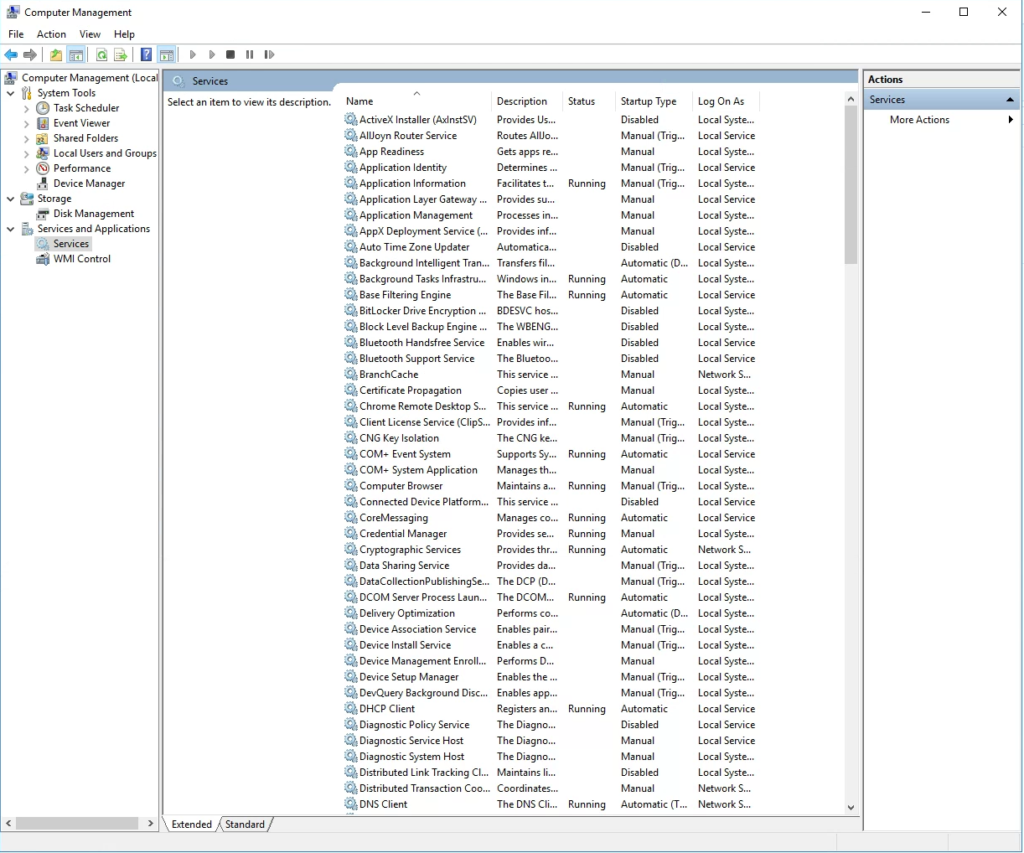
Tại Sao Phải Tắt Services Trên Windows 10
- Có rất nhiều services được chạy trong windows, trong đó có rất nhiều services không cần thiết với mục địch sử dụng của bạn. Nếu để những services đó chạy liên tục sẽ tốn tài nguyên làm máy tính bạn chậm hơn.
- Bạn nên tắt những services không cần thiết đi để tối ưu cho windows nhẹ nhất có thể.
Cách tắt services trên windows 10
Xem thêm : Cách tắt services trên windows
Danh sách những Services bạn có thể tắt trên Windows 10
- AVCTP service: nếu không sử dụng các thiết bị tai nghe không dây Bluetooth, bạn có thể tắt an toàn
- BitLocker Drive Encryption Service: nếu bạn không sử dụng mã hóa thẻ nhớ, USB bằng BitLocker.
- Bluetooth Support Service: không sử dụng thiết bị Bluetooth nào, bạn có thể tắt service này đi để tăng tốc máy tính.
- Connected User Experiences and Telemetry: bạn nên tắt đi để vô hiệu hóa các tính năng thu thập dữ liệu người dùng trên máy tính Windows 10, các dữ liệu này sẽ được gửi cho Microsoft.
- Downloaded Maps Manager: bạn có thể an toàn tắt nếu không sử dụng ứng dụng Bing Maps.
- File History Service: nếu bạn không muốn sử dụng Windows Backup hoặc System Restore thì bạn có thể tắt service này.
- Internet Connection Sharing nên tắt
- IP Helper: nếu không sử dụng kết nối IPv6, tốt nhất nên tắt ngay service này.
- Print Spooler: không sử dụng máy in bạn nên tắt.
- Program Compatibility Assistant Service: nên tắt
- Securtity Center: bạn muốn chạy nhưng tool đặc thù riêng nên tắt
- Superfetch : nên tắt
- Windows FireWall : giống Securtity Center
- Windows Management Instumentation ( WMI ) là 1 ứng dụng rất có ích nhưng nó có thể làm chậm máy.Nếu như bạn không phải là 1 nhà thiết kế chương trình thì không cần quan tâm đến việc này và tắt nó đi.
- Windows Search : nên tắt
- Windows Update : Bạn không muốn máy tính liên tục cập nhật khi tắt máy và khởi động lại máy thì nên tắt cái này ngay khi cài win xong
Trên đây là một số services bạn có thể tắt nếu không cần thiết với nhu cầu của bạn, sẽ tăng hiệu nặng của máy tính bạn. Ngoài ra còn rất nhiều services khác có thể tắt nhưng không ảnh quá nhiều.
Cảm ơn bạn đã đọc hết bài viết của mình ! Nhớ follow mình trên các nền tảng khác để biết các thông tin mới nhất nhé.
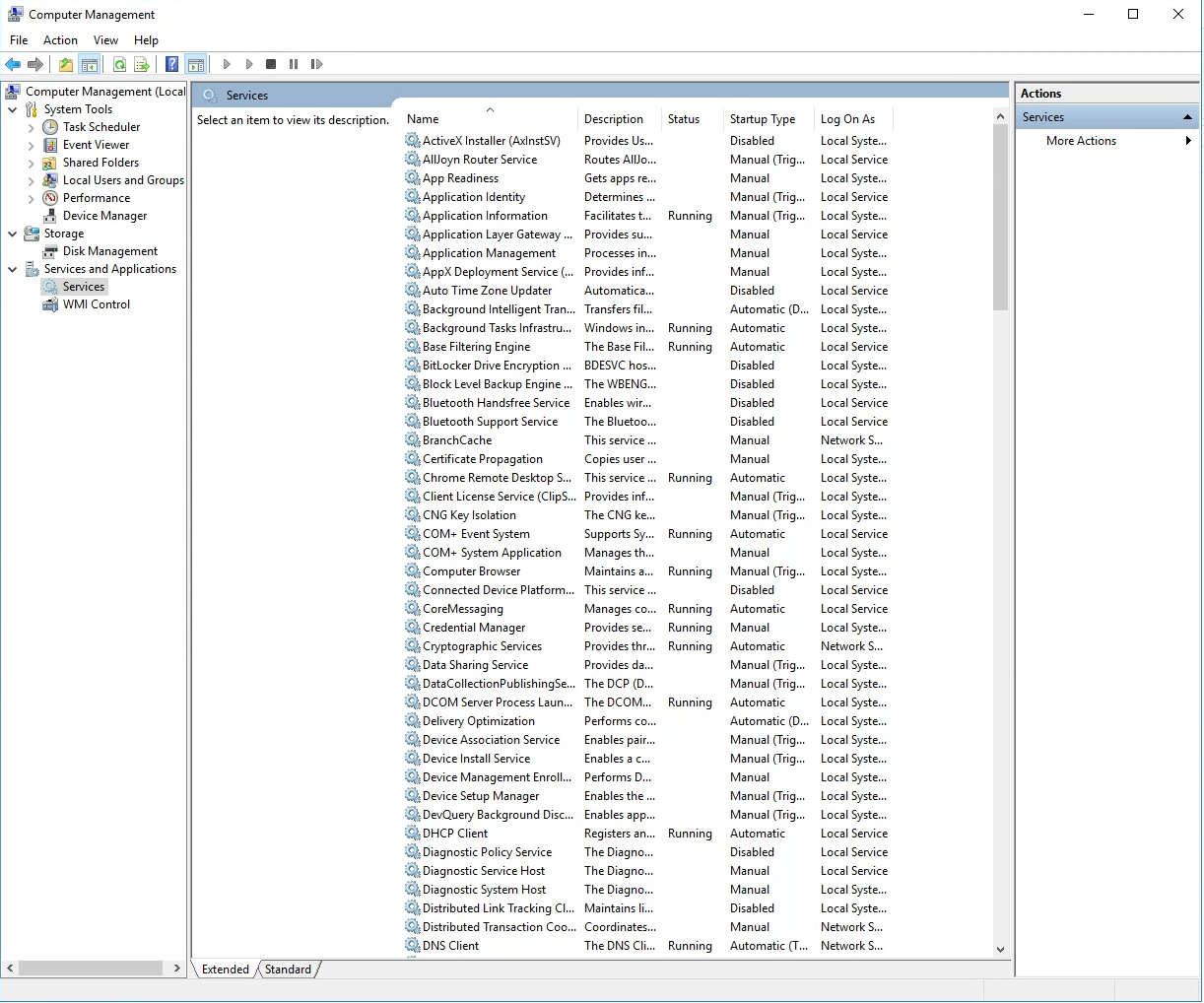
I’ve read a few good stuff here. Definitely worth bookmarking for revisiting. I surprise how much effort you put to make such a excellent informative website.
I’m impressed, I need to say. Actually not often do I encounter a blog that’s each educative and entertaining, and let me tell you, you will have hit the nail on the head. Your thought is outstanding; the problem is something that not sufficient people are talking intelligently about. I’m very completely satisfied that I stumbled throughout this in my seek for something referring to this.
Unquestionably imagine that that you said. Your favorite justification seemed to be at the web the easiest thing to be mindful of. I say to you, I certainly get irked at the same time as other folks consider concerns that they plainly don’t know about. You controlled to hit the nail upon the top and defined out the whole thing without having side effect , other folks can take a signal. Will probably be again to get more. Thanks
I do not even know how I ended up here, but I thought this post was great. I don’t know who you are but definitely you are going to a famous blogger if you aren’t already Cheers!
Cheers!
Hi there! Do you know if they make any plugins to help with Search Engine Optimization? I’m trying to get my blog to rank for some targeted keywords but I’m not seeing very good success. If you know of any please share. Kudos!
The following time I read a weblog, I hope that it doesnt disappoint me as a lot as this one. I mean, I know it was my option to read, however I really thought youd have something interesting to say. All I hear is a bunch of whining about something that you would repair when you werent too busy on the lookout for attention.
I feel that is among the such a lot significant info for me. And i am satisfied reading your article. However wanna statement on some common issues, The website style is wonderful, the articles is in reality great : D. Just right job, cheers
Sweet blog! I found it while searching on Yahoo News. Do you have any tips on how to get listed in Yahoo News? I’ve been trying for a while but I never seem to get there! Cheers
You made some decent points there. I seemed on the web for the difficulty and located most people will go together with with your website.
I was recommended this web site by my cousin. I’m not sure whether this post is written by him as no one else know such detailed about my problem. You are amazing! Thanks!
Woah! I’m really enjoying the template/theme of this website. It’s simple, yet effective. A lot of times it’s hard to get that “perfect balance” between user friendliness and visual appearance. I must say that you’ve done a superb job with this. In addition, the blog loads very quick for me on Safari. Outstanding Blog!
Hiya very cool blog!! Man .. Excellent .. Amazing .. I will bookmark your website and take the feeds also…I am glad to search out a lot of helpful information here within the publish, we need work out more techniques in this regard, thanks for sharing. . . . . .
I do love the way you have framed this particular problem and it does offer me personally some fodder for thought. Nevertheless, because of what precisely I have seen, I basically hope as the actual comments pack on that people today remain on issue and not get started upon a tirade regarding the news du jour. Yet, thank you for this excellent piece and although I can not really agree with it in totality, I value your standpoint.
I’m really loving the theme/design of your blog. Do you ever run into any internet browser compatibility issues? A few of my blog visitors have complained about my site not working correctly in Explorer but looks great in Safari. Do you have any tips to help fix this issue?
I am curious to find out what blog platform you happen to be utilizing? I’m experiencing some minor security issues with my latest blog and I would like to find something more risk-free. Do you have any solutions?
Howdy! Do you use Twitter? I’d like to follow you if that would be ok. I’m absolutely enjoying your blog and look forward to new updates.
Incredible! This blog looks just like my old one! It’s on a completely different topic but it has pretty much the same page layout and design. Wonderful choice of colors!
I was suggested this web site by my cousin. I’m not sure whether this post is written by him as nobody else know such detailed about my difficulty. You’re amazing! Thanks!
Excellent blog here! Also your website loads up very fast! What host are you using? Can I get your affiliate link to your host? I wish my web site loaded up as fast as yours lol
Hi there, I found your blog by means of Google at the same time as looking for a comparable subject, your website came up, it seems good. I’ve bookmarked it in my google bookmarks.
fantastic post, very informative. I wonder why the other experts of this sector don’t notice this. You should continue your writing. I’m confident, you’ve a great readers’ base already!